Renderforest User Experience
This section is just an introduction of the website, how well-designed or easy/hard it is to understand for newbies.
The homepage has a simple “Get Started” button, which when clicked takes us to a beautiful yet simply designed interface and presents us with three options, “Videos”, “Logos”, or “Website”. I chose Video > Create now.
The next page is filled with video templates to choose from. As is evident, everything is self-explanatory on the page. (Complete, step by step guide on the same in later sections).
Apart from that, it has a top-bar which has options such as Make Logo, Create Video, Design Website, Pricing, Support, Blog etc. Pretty easy to understand options.
The homepage too (can be reached by clicking on “Home”) has a section with all the Video types which can be created as mentioned in the earlier section of this Renderforest review, simply choosing a type from there is another way to land sooner on the video templates of your choice.
This was just the welcome page and the homepage, so far I didn’t see a single option or button which was hidden, misplaced, hard to find or just “not available”. I’m satisfied, although more details and insights into the actual video-creator UI in the later step-by-step guide section.
How to Create a Video using Renderforest?
Finally here’s the step by step tutorial I’ve been talking in the earlier sections, it’ll help you understand the ease of the process I experienced along with the time and other elements required during the creation of one such video.
A general notion is, such high-end videos would need a lot of graphic skills, training, creativity and so on. Renderforest proves that statement wrong, and its user-interface is honestly as easy as any newbie like me could imagine on his first day with such a platform.
Let me just state that, I had absolutely 0 experience with video creation prior to Renderforest, and even then it took me less than 5minutes (literally) to get my Intro video all done!
So once you go to the homepage (https://www.Renderforest.com/video-animation), you’ll be required to choose the type of video you wish to make. I’m going with “Intros and Logos” for this demonstration.
Then you’ll be presented with the different available video templates for the selected video type, choose the one which interests you the most. I’m going with “Space Rings Logo Reveal” for now.
The next page has a description for the selected template, such as what it stands for, duration time and so on. Simply click on “Create now” and then finally you’ll land on the actual creation page.
As is evident from the screenshot above, simply click on the “Your Logo Here” box (is available on all the templates and types) to upload your company/brand logo.
The image can be uploaded using either of the three options which are direct upload, upload via link, or using the media library (Facebook, Google Drive, DropBox). You can also optionally add a text to the video using the text box provided.
It’s all done! Simply click on the “Preview button” on the top bar, and then select either “Buy High Quality” or “Free Preview” option to get a sneak-peak into the video you just made for free.
So in a nutshell, the whole process requires less than 4 clicks, Create Video > Choose Type > Choose Template > Upload logo and text! Done! (Wasn’t kidding about the “done in less than 5minutes thing).
Axure
Язык: английский
Цена: от $29 в месяц либо $495 единоразово
Бесплатная версия: 30 дней, без ограничений
Самый известный сервис для прототипирования. В Axure можно делать прототипы и блок-схемы, прокладывать маршрут пользователей по сайту и прорабатывать разные варианты одной и той же страницы. И даже создавать интерактивный многостраничный эскиз для целого сайта (с работающими внутренними ссылками на другие страницы).
Axure подходит для продвинутых пользователей. Им пользуются UI-дизайнеры и проектировщики интерфейсов. У него самый богатый функционал, но и стоит сервис дороже прочих.
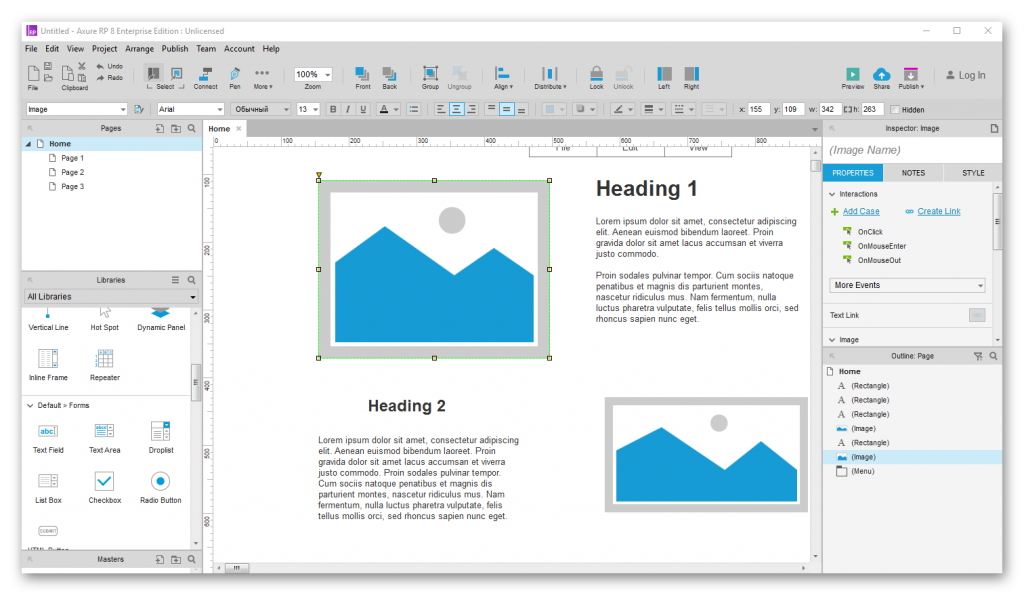 Начало работы с Axure
Начало работы с Axure
Интерфейс насыщенный: много кнопок и функциональных областей, выглядит это загроможденно. За пять минут не разберешься. Но в целом сервис не слишком сложный.
Как подобрать подходящий мокап
Обращайте внимание на размеры. Кружки, бланки, сумки и даже футболки на готовых мокапах могут иметь не такие параметры, как продукция заказчика
Обязательно проверяйте соответствие размеров, указанных в шаблоне, с теми, которые необходимы клиенту.
Проверяйте расположение бликов и теней. Если свет падает на предмет слева, то и блик будет слева, а тень от предмета — справа. В хорошо проработанных мокапах эти элементы будут находиться на своих местах. Шаблоны низкого качества могут совсем не иметь теней и бликов. В таком случае их придется самостоятельно дорисовывать в графическом редакторе, чтобы готовое изображение было максимально реалистичным.
Оценивайте реалистичность изображения. Некоторые трехмерные модели, хоть и выглядят объемными, не учитывают параметров освещения, расположение все тех же теней и бликов и т. д. Они не похожи на фотографию, выглядят как компьютерная модель (коей, собственно, и являются). Такие шаблоны лучше не использовать — изображение будет нереалистичным.
Проработанный реалистичный мокап кружек с бликами и тенями. Источник
Artboard
Онлайн-приложение Artboard поможет сделать фотореалистичные и анимированные изображения продуктов.
Как пользоваться: на главной странице нажмите кнопку Start Designing, зарегистрируйтесь и начинайте работать. Используйте готовые мокапы из обширной галереи или создавайте собственные из отдельных элементов.
Где найти мокапы: в разделе Templates.
Формат мокапов: исходные изображения только на сайте, их нельзя скачать. Экспорт — в формате JPG.
: без подписки вы сможете использовать только шаблоны и элементы, у которых нет значка PRO. Бесплатно получится создать три проекта, причём они будут помечены водяными знаками и их нельзя использовать в коммерческих целях.
Платно: «профессиональная подписка» уберёт водяные знаки и откроет доступ ко всем элементам и шаблонам. Благодаря ей вы сможете создавать неограниченное число проектов и работать над дизайном совместно с коллегами. Лицензия разрешает коммерческое использование изображений. Цены на подписку — здесь.
Особенности сервиса: предметы на мокапе можно перемещать. Платная подписка позволяет создавать интерактивные презентации в этом же приложении.
Renderforest Features
As I said, RenderForest has unlimited features. You can find anything from logo designing to creating a landing page.
It is a complete solution for bloggers, YouTubers, web designers, video makers, and advertising companies to create branding content at an affordable price.
You no longer need to hire a logo/web designer or video producer to create high-quality, brand-engaging video content.
On top of all, you can create video intros, logo reveals, animation explainers, slideshow presentations in just a few clicks. Simply choose a video template that suits your project’s requirements, make some changes accordingly and your project will be ready to download in a matter of minutes.
While reviewing RenderForest, I tested all the features and wondered how many design options they offer.
Here they are…
There Are 5 Major Categories
- Make Logos
- Create Videos
- Mockups
- Website builder
- Design Graphics
Renderforest Pros & Cons
And finally, in terms of its effectiveness, starting from the logo creation.
Logo Creation
I actually like their templates and there’s a wide range of up options.
But there isn’t much to be expected with the editors so I would say there’s very little customization that you can do here. However, if you’re subscribed to the Pro plan, you also get the raw and editable file for your logo.
As I mentioned earlier, you can edit via Photoshop or illustrator to make it even more unique. In that case, you wouldn’t be limited with the editor’s tools anymore.
Social Media Graphics
For social media, you can get a set or a bundle if you choose one template. And it’s so much easy to see the rest of the designs on your editing board, but for someone who manages different social media accounts under different niches, I most probably go for a platform that can give me more designs.
Renderforest designs are best for brands with a friendly vibe. Say, for example, I definitely use this platform and my social media postings, but for those in a much formal area like financial accounting, law, this platform may not be the right one to use.
Video Creation
On video creation, based on our video output, I like the elements, the characters, the transition, and even the music. Among the other platforms that have them ready-to-use storyboards and templates, I think this is by far the easiest and fastest one that I’ve tried.
One thing that I could comment on though is that the kind of videos you can create with Renderforest is the simple slide show type, something that’s just linear; after one scene, there would be transitions to go to the next scene.
There aren’t much complicated animations, except the logo reveal. I do love the execution of the samples we’ve seen earlier.
Overall, I recommend Renderforest videos to those who may just need a simple explainer animation video, specifically educators, because it’s very easy to use and you can create multiple scenes without going through much trouble thinking about what designs to put in because the AI can also do that for you.
Tool #7: Moovly
Moovly is a cloud-based software for creating animated videos similar to the ones you can make with Renderforest. It’s a professional software, which means that it offers more features, but at the cost of a steeper learning curve.
Who Is It For?
Moovly is better suited for businesses and marketers who want to create professional-looking videos. The platform offers an intuitive editor that’s packed with features and graphic assets, which makes video customization easier for brands.
Plus, Moovly offers features like team collaboration, brand management and integration support that makes it a favorite among large businesses, organizations and enterprises.
Features
Moovly is packed with dozens of features to help you create virtually any kind of professional video. You can create explainer videos, product promotions, marketing videos, internal communication videos and all other types of videos.
You can access millions of assets like illustrations, graphics, photos, videos, sounds and music tracks. You can also charts to visualize data in your videos.
Other features include team collaboration, creating your own templates, creating a brand kit, integration support, and even a mobile app to create videos on the go.
The video maker interface looks very similar to a professional video maker like Final Cut Pro, but more intuitive and simplified.
Video Templates
There are dozens of video templates available in Moovly, and they all look very professional, which makes them a great fit for businesses.
The video templates are organized into categories like Real Estate, Product, Promo, HR and Business to make it easier to sort through the options.
Pricing
Moovly offers a free plan that’s robust enough to help you understand the editor and features. To access more features, you need to upgrade to a premium plan.
- Pro: Starts at $24.92/month.
- Max: Starts at $49.92/month.
Enterprise plans are custom upon request.
Moovly vs Renderforest
Moovly and Renderforest are both solid options for creating videos. However, the two have very distinct styles in templates.
Renderforest templates have an animated, colorful style, while Moovly templates are more professional-looking with clean fonts, minimalist layouts and corporate colors.
Renderforest is a good fit if you’re looking for a branding platform as it comes with logo creation and website creation tools. Moovly is ideal for businesses who create a lot of videos and are looking for a cloud-based tool for all their marketing and HR video needs.
Как использовать Renderforest для создания логотипов
Renderforest — одна из лучших онлайн-платформ для создания потрясающих логотипов вашего бренда. Технология AI и готовые шаблоны позволяют создать логотип за считанные минуты. Вот как создать логотип.
- На домашней странице Renderforest нажмите Создать логотип.
- В строке поиска введите название своего бренда и нажмите получить мой логотип.
- В новом окне при необходимости добавьте выделенную строку и кратко опишите свои услуги.
- На следующей странице выберите нужный стиль логотипа и нажмите следующий.
- Вам будут предложены различные варианты дизайна вашего логотипа.
- Нажмите Редактировать и скачивать.
- Измените размер значка и размер текста в соответствии с вашими предпочтениями и нажмите Скачать.
- На следующей странице вы можете скачать свой логотип.
Вы также можете проверить Лучшие приложения для создания логотипов и брендов на Android.
Ценообразование и планы Renderforest
Вы можете использовать Renderforest для экспорта любого количества видео в формате 360p бесплатно. Бесплатный тарифный план ограничивает вас трехминутными видео с водяными знаками, но это хороший способ проверить, подходит ли вам эта услуга. Кроме того, сервис включает в себя загрузку на YouTube и Facebook одним щелчком мыши, когда видео готово
Если вам нужна загрузка видео высокой четкости, обратите внимание на планы подписки Renderforest. Самым популярным является тарифный план Pro за 29 долларов в месяц, который позволяет экспортировать 30 видео 720p в месяц
Каждая из них может длиться до 15 минут, и вы получаете гораздо больше места для хранения. Кроме того, вы избавитесь от водяного знака
Вы также можете платить за каждый экспорт, если вам нужно видео только время от времени, и их стоимость начинается от $9,99 за штуку
Мокап в графическом дизайне. Примеры
В случае графического дизайна дело обстоит труднее. Многие заказчики хотят видеть свои логотипы на конкретной продукции, которую они собираются распространять. Но в случае, когда данный вопрос не принципиален можно воспользоваться уже известными нам бесплатными ресурсам.
Например, я выбрала вот такой .

пример мокапа бейсболки с логотипом для Photoshop
Скачала бесплатный исходник с мокапом. Открыла его в Photoshop. В панели слоев там уже была открыта папка со смарт слоями, которые можно редактировать. Это слой с логотипом и 2 слоя с текстурой кепки и ее козырька.
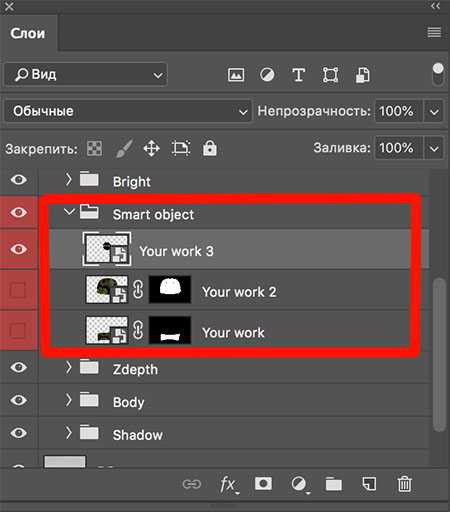
Работа со слоями в Photoshop при создании мокапа
Щелкнула по слою с логотипом — открылся новый документ в Photoshop.
Поверх слоя с начальным логотипом я создала новый, куда вставила свой логотип тех же размеров. Скрыла слой со старым логотипом и сохранила изменения. Перешла в документ с мокапом и получила следующее. Все быстро и просто!

пример мокапа бейсболки с логотипом des-life.ru
Или вот такой пример .

пример мокапа кружки с логотипом des-life.ru
Такая презентация проекта поможет вам произвести наиболее приятное впечатление на заказчика и минимизировать правки с его стороны.
|
Подписывайтесь на обновления блога «Дизайн в жизни» и мы обязательно опубликуем для вас еще больше полезных статей из мира дизайна и веб-дизайна |
Бесплатное создание логотипа без водяного знака
В каждом сервисе мы создали по логотипу выдуманной компании, чтобы показать вам скриншоты интерфейса.
В некоторых можно создать и скачать готовый лого бесплатно, другие требуют разовую оплату за скачивание файла в большом размере. Эта оплата все равно сильно меньше, чем стоят услуги дизайнера.
Logoza — русскоязычный сервис для создания лого с помощью большого выбора клипартов в цвете и графике. Регистрации не требует.Скачать можно бесплатно, полный набор в хорошем качестве с прозрачностью, фавиконом для сайта, PDF-документом, мокапом и файлом шрифта стоит 250 рублей.
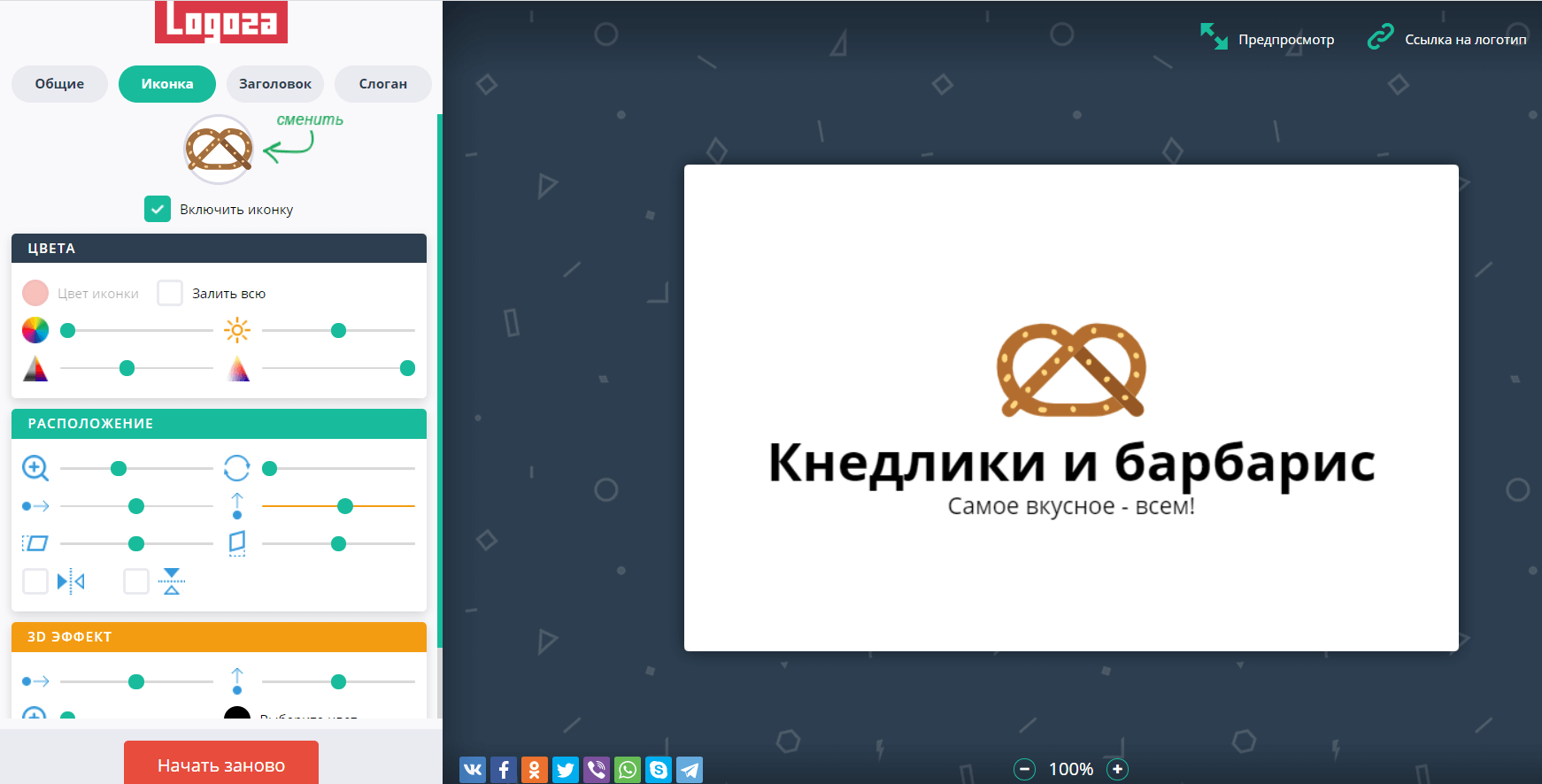
Turbologo — русскоязычный генератор логотипов, сам предлагает готовые варианты после настройки.Покупка большого файла обойдется в 790 рублей, маленький можно скачать просто так.
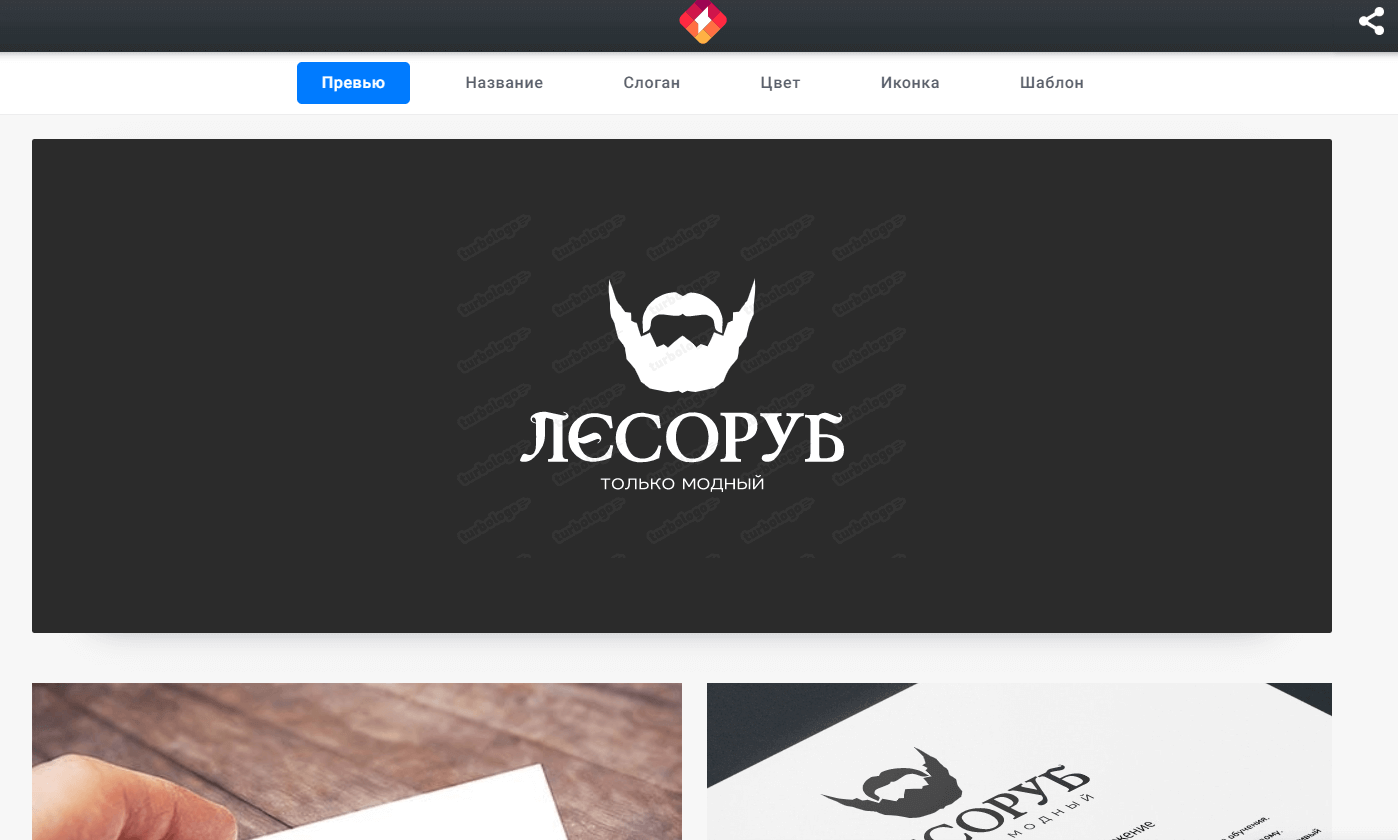
Renderforest — похожий конструктор. Предлагает немного вариантов, но довольно красивых, их можно доработать под себя.Небольшой файл для некоммерческого использования можно получить бесплатно. Если нужен большой файл с коммерческой лицензией, придется купить один из тарифов от 499 рублей.
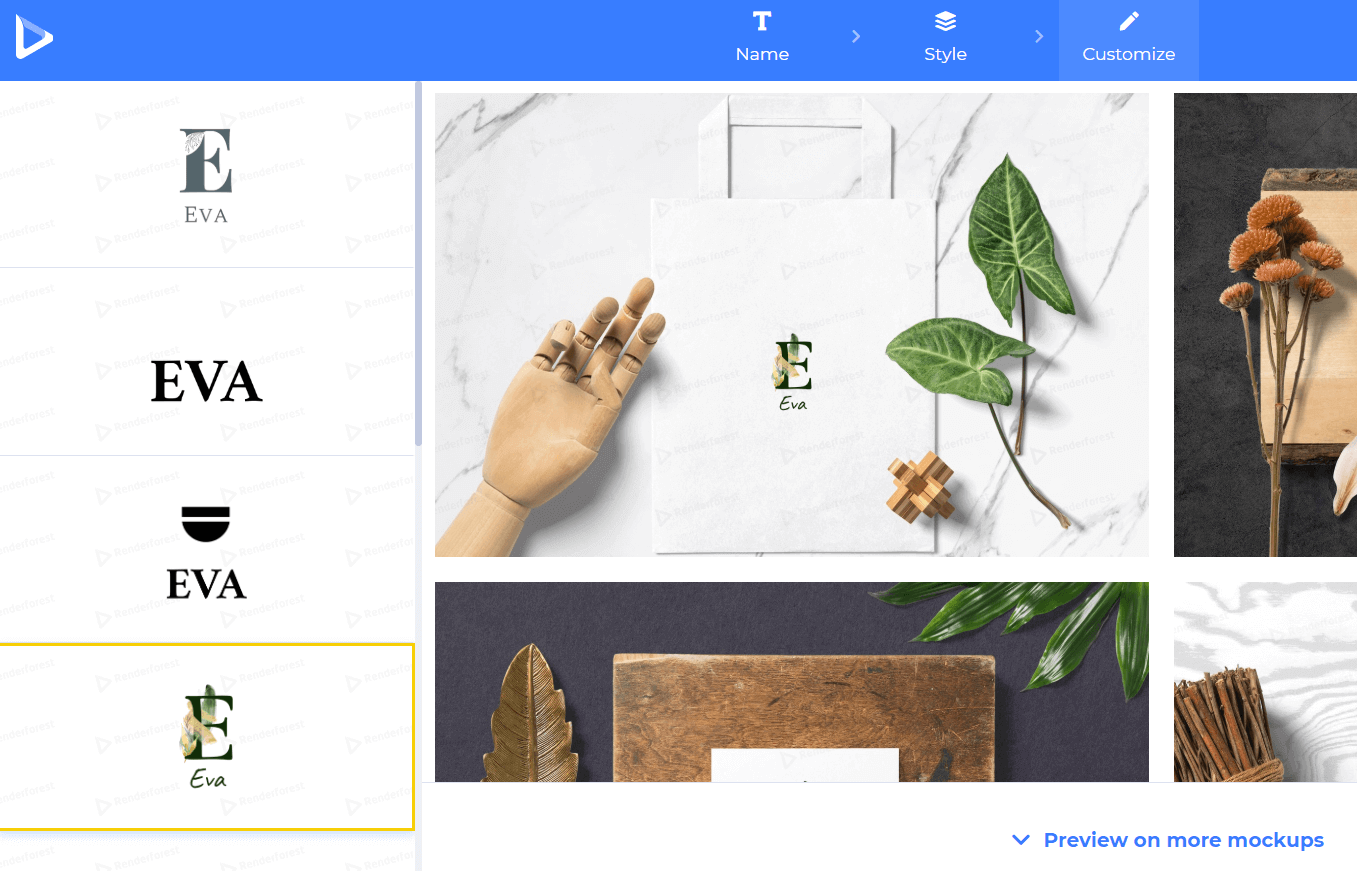
Logo maker от Wix — конструктор от платформы для создания сайтов Wix, позволяет настроить рекомендации по тематике и предпочтениям, выбрать готовый лого и отредактировать его.Пакет файлов в высоком разрешении с правами на использование стоит 1500 рублей. Есть спецтарифы для тех, кто собирается делать сайт на Wix.
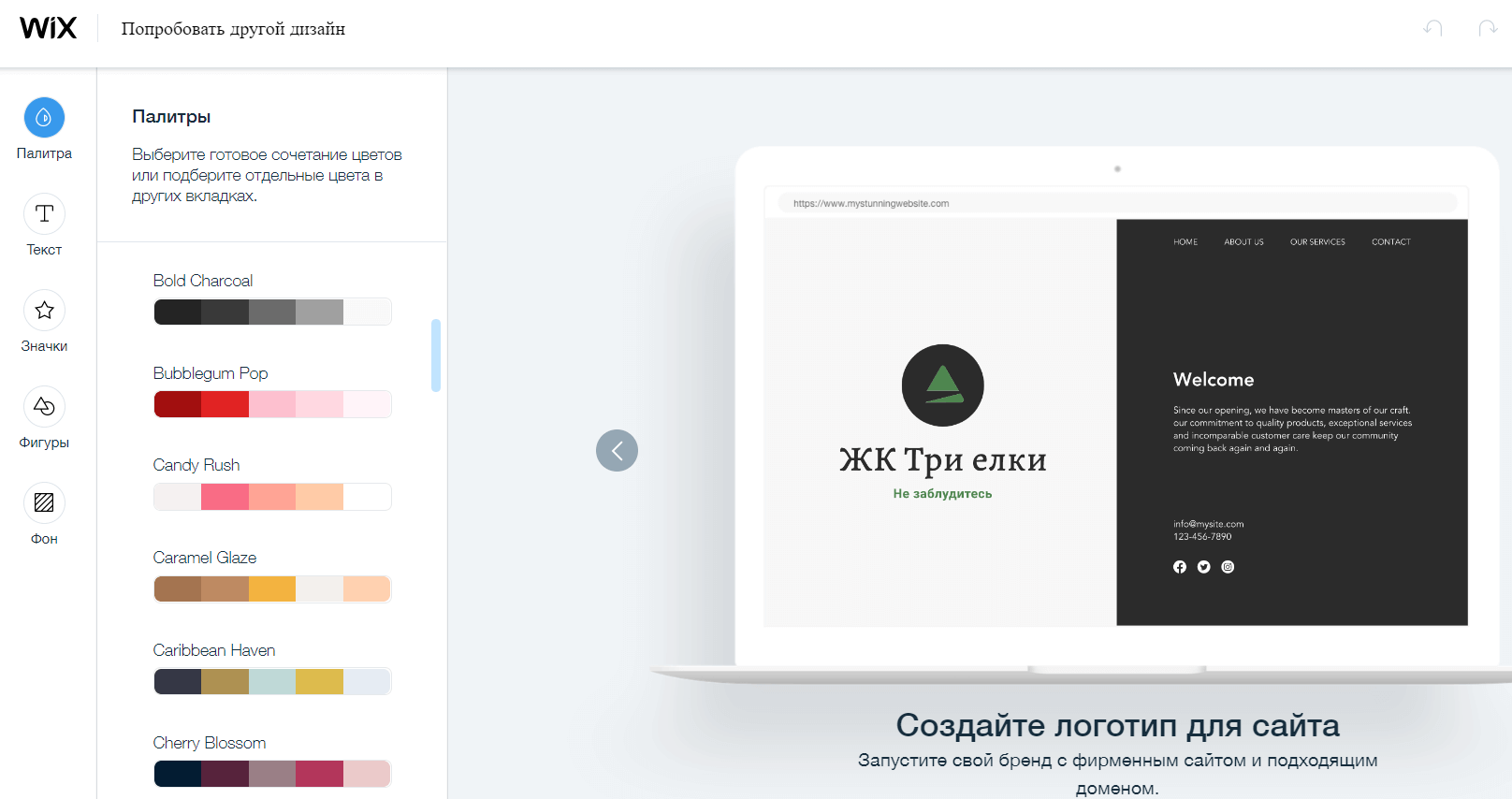
Canva — простой редактор для логотипов, листовок, баннеров для соцсетей, сторис, обложек и изображений. Часть графических элементов открыта, все возможности доступны на тарифах от 500 рублей в месяц.
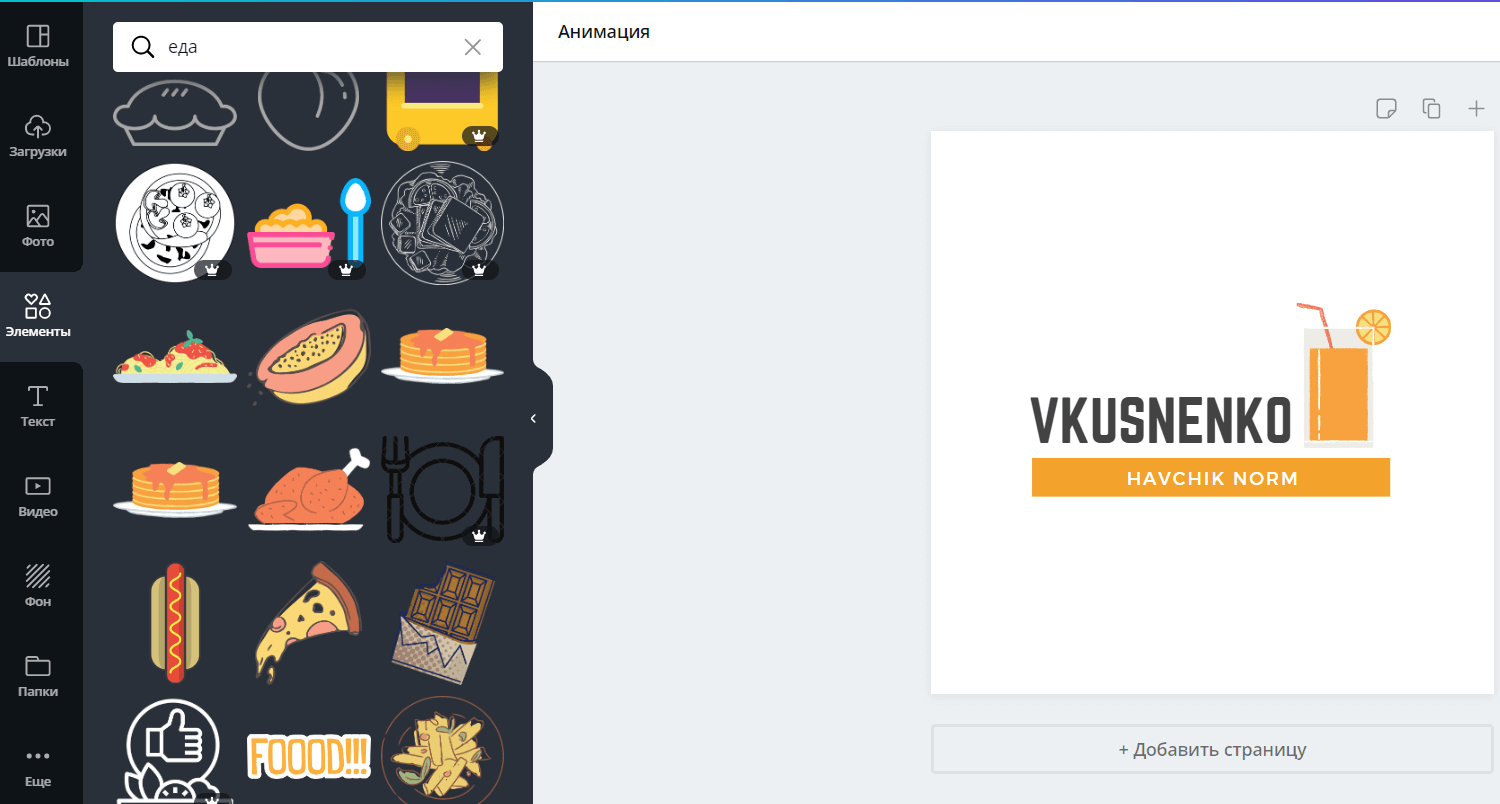
Logoshi — здесь с вариантами помогает система. Вы вводите название и слоган по желанию, выбираете цветовую гамму и смотрите готовые. Лучше справляется с латиницей.Итог обойдется в $5 или $20 в зависимости от нужных форматов.
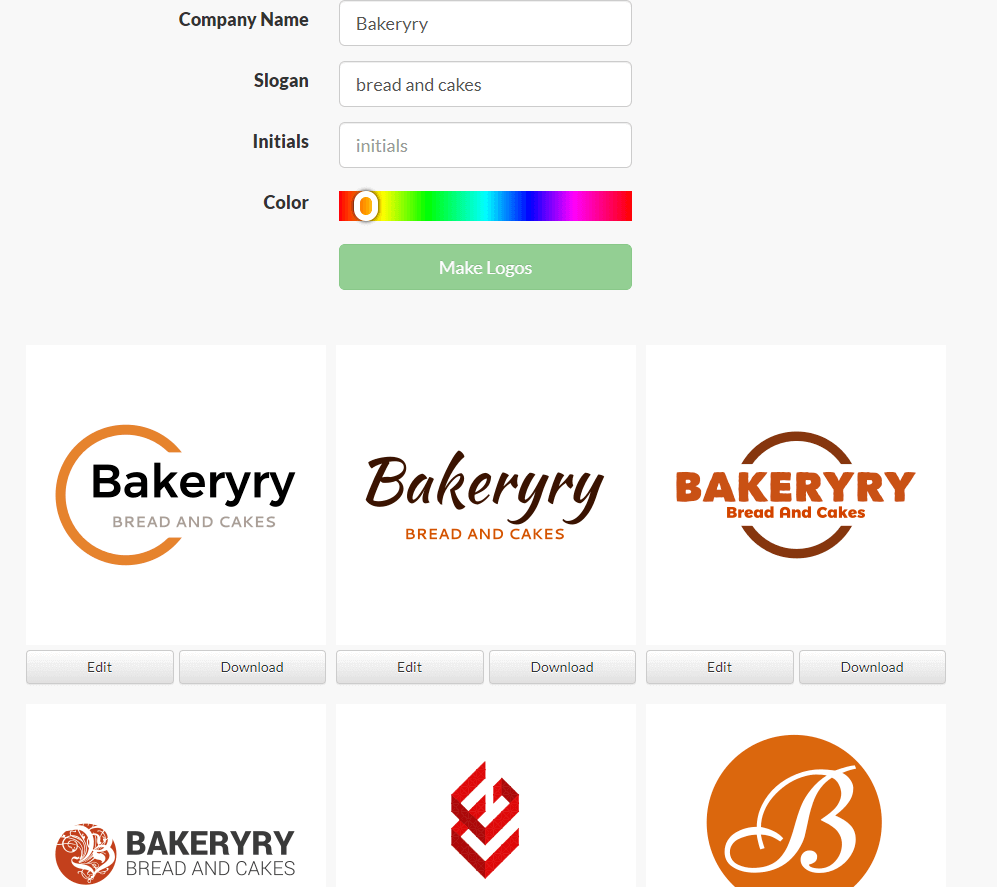
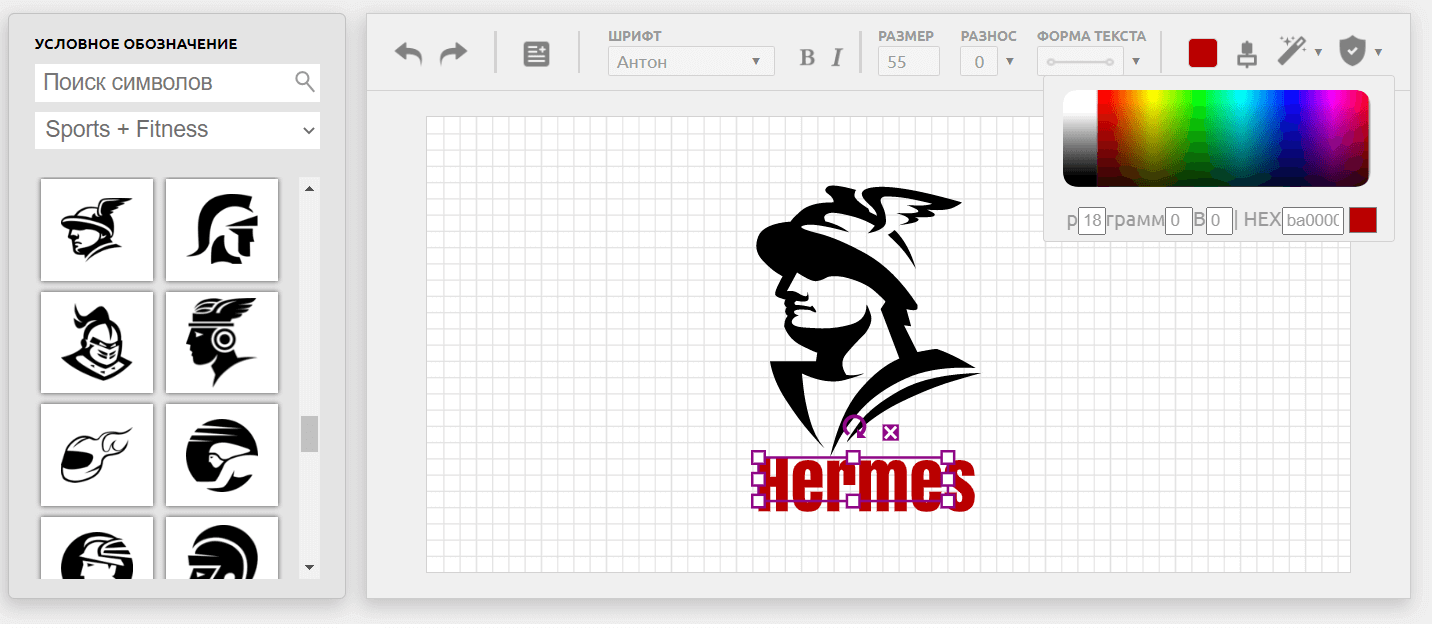
GraphicSprings — из разных тематических клипартов и элементов можно собирать простые цветные лого.За готовый файл в высоком разрешении со всеми правами на использование нужно отдать $19.99.
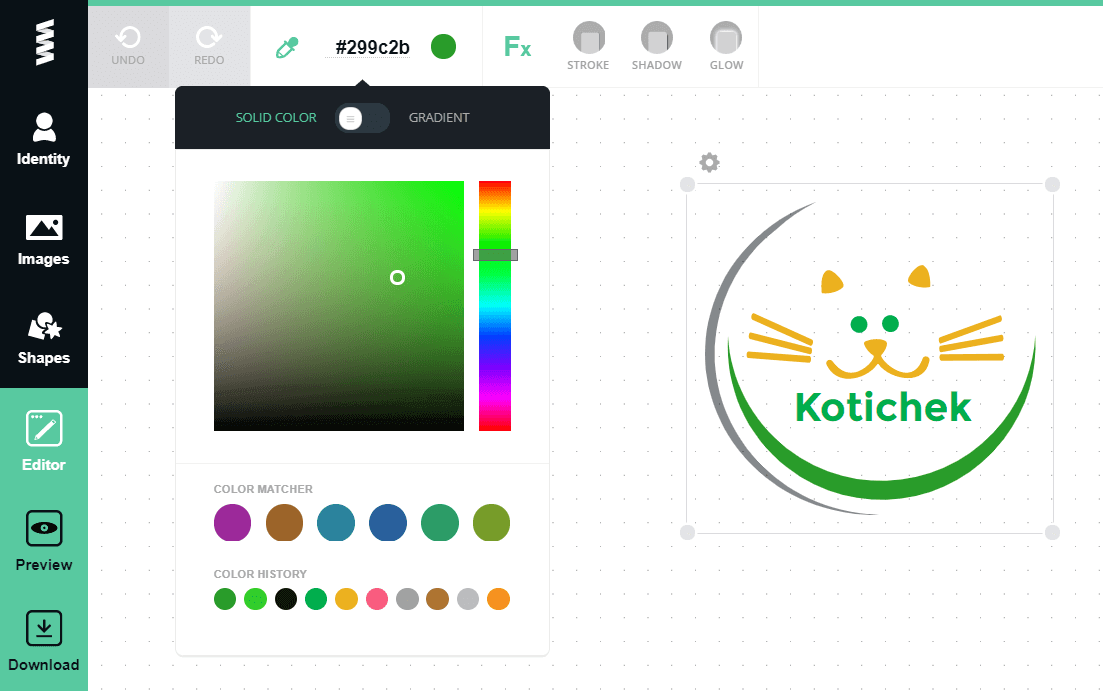
Logomaster — русскоязычный сервис для полуавтоматического конструирования логотипов.Скачивание требует единоразовый платеж.Базовый тариф — 1500 рублей, в него включен файл с разрешением 1024px на белом или прозрачном фоне. Более дорогие тарифы дают скачать файл в большом разрешении для печати, дорабатывать лого после оплаты и сохранять в векторе.
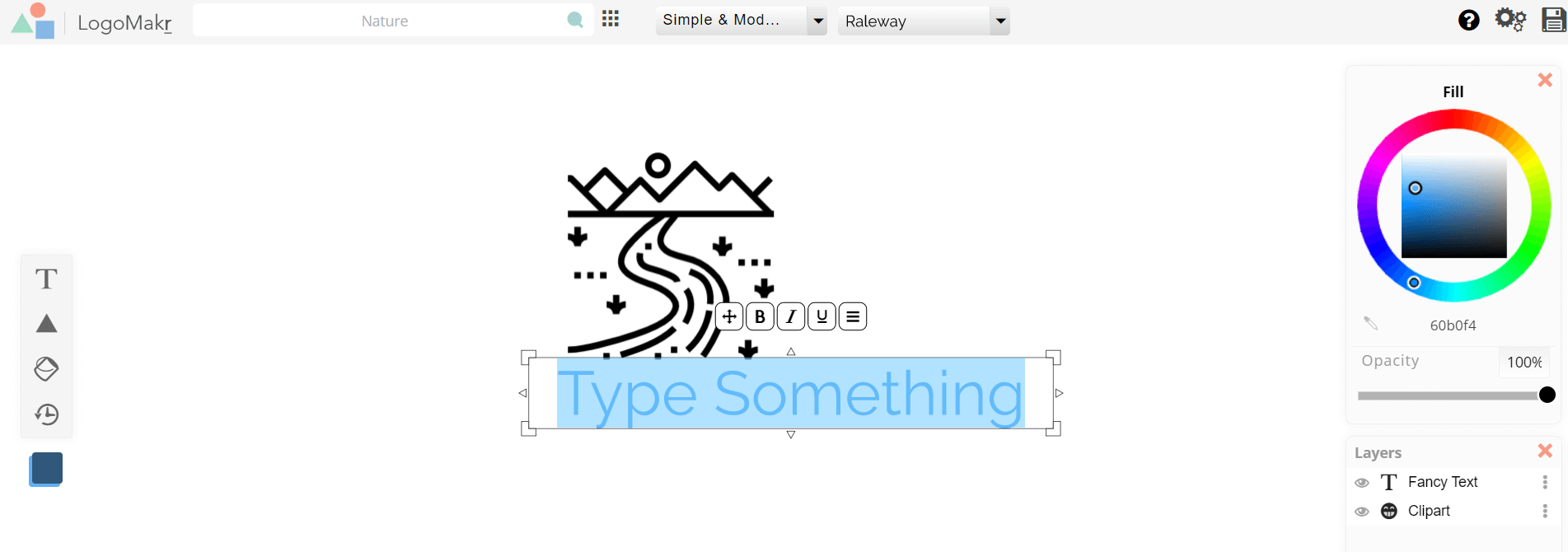
Onlinelogomaker — конструктор без готовых решений, позволяет делать логотип с нуля с помощью комбинирования и изменений клипартов и текста. С кириллицей работать не умеет. Готовый логотип для коммерческого использования можно скачать за 29$, маленький для некоммерческого — бесплатно.
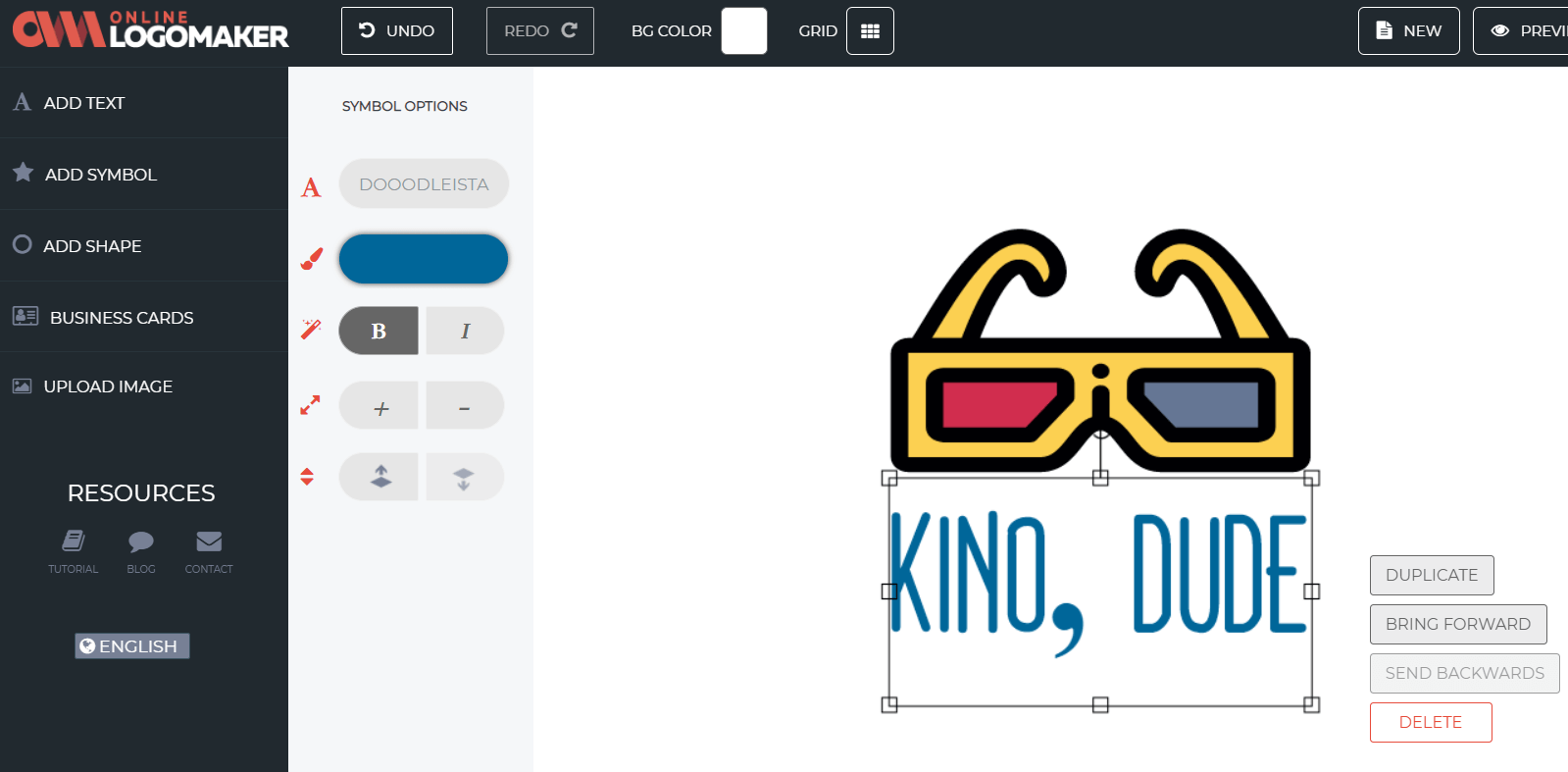
Tailorbrands — сервис для автоматизированного создания логотипов с простыми пользовательскими настройками цвета и типа готового изображения.Тарифы с подпиской на месяц начинаются от $9.99.
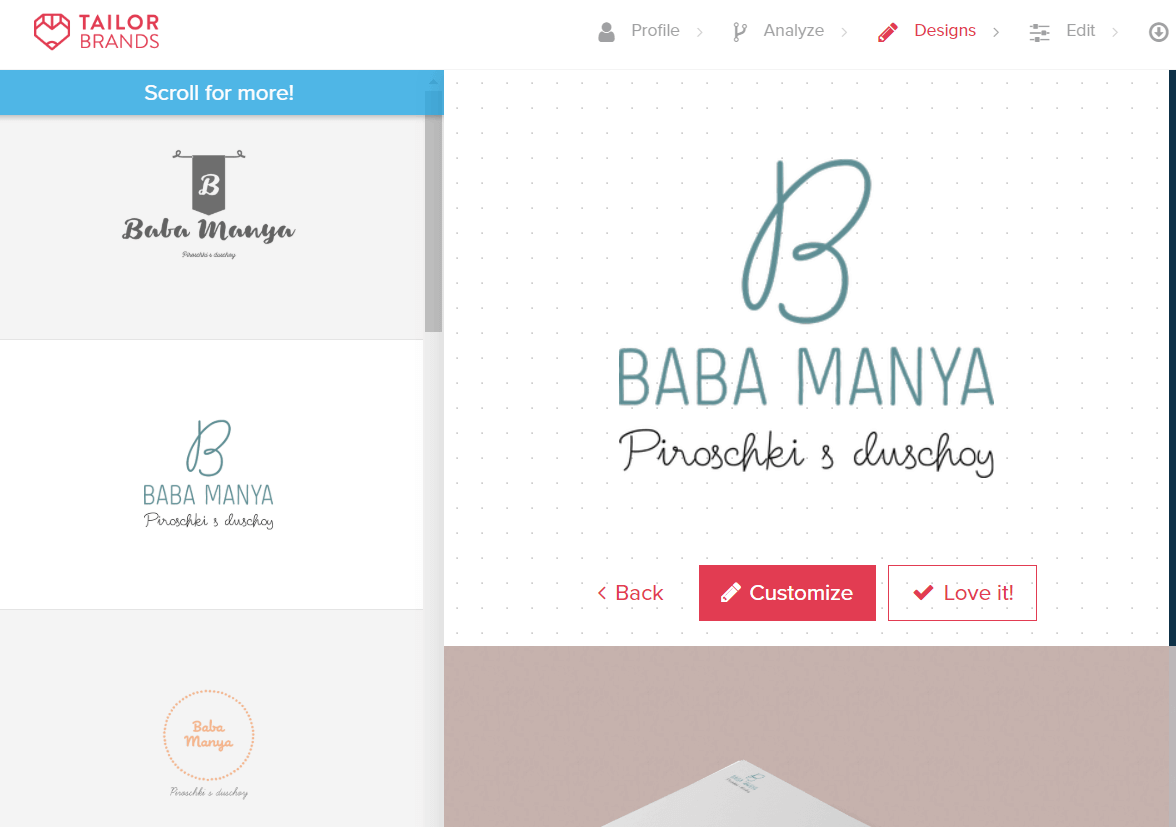
More Benefits of Using Renderforest
- Renderforest offers over 300+ free templates you can use to make your videos.
- The tool is perfect for branding. What is the feel of your website? Renderforest can match it. For example, a vintage feel complete with neon lights is an option for you. I tried to count how many Neon Lights with a retro feel and a vintage look Renderforest offers, but they offer so many, I stopped counting. In addition, a 3-D option with a cosmic feel is available as well. These are just a bare minimum of the choices that jumped out and engaged me.
- Renderforest can be used to create videos for personal or business use. You can even use this video maker for educational use as well.
- This video maker is user-friendly. There are only 3 steps: Browse through the templates that fit your need. Your choices are personal, professional, or educational. Then, make and watch your video. That’s all!
- An app exists so you can use Renderforest on the go!
- No software is needed.
- The videos are so engaging, your readers will be inspired to continue reading your post.
- Since the entire introductory video is only 15 seconds long, making videos is quick with Renderforest. You have the option of making longer videos.
- There’s never any fear of forgetting your favorite templates since you can save them for future use.
- Widen your social media reach with Renderforest. Your exposure will grow since you can share your video on Facebook and YouTube.
Unblast
Платформа Unblast собирает профессиональные инструменты для дизайнеров: мокапы, шрифты, шаблоны, иллюстрации, иконки и модели.
Как пользоваться: скачивайте подходящие вам мокапы и работайте над проектами в Adobe Photoshop или Adobe After Effects. Регистрация на сайте Unblast не нужна.
Как найти мокапы: в разделе Mockups.
Формат мокапов: архивы или отдельные файлы в формате PSD и AI.
: все мокапы бесплатные. Кнопка Free Download отправит либо на страницу загрузки файлов с Unblast, либо на страницу проекта на внешнем ресурсе — например, на Behance.
Платно: в карточках некоторых проектов кроме бесплатных файлов есть премиальные версии мокапов. По кнопке Premium Download вы перейдёте на внешний ресурс, где нужно будет купить исходники.
Особенности сервиса: нет фильтров для поиска по коллекции, кроме нескольких кнопок-тегов на первой странице раздела Mockups. Чтобы найти подходящий мокап, вам придётся либо перебирать слова на английском языке в поле поиска, либо методично пролистывать всю коллекцию.
Tool #9: Promo.com
Promo is a creative video maker made exclusively for small businesses and marketers, although it can also be used by individuals, bloggers and educators.
It’s main focus is promo videos, just like the name suggests. However, you can also find video templates for other purposes, such as tutorials and explainers, within the tool.
Promo is also marketing partners with Facebook and Instagram, which makes it an ideal tool to use if you’re looking to create videos for those two platforms.
Who Is It For?
If you’re a business or brand looking to create marketing videos for promotional purposes, Promo is a wonderful choice. For educators, trainers, students and nonprofits, the tool doesn’t offer as much as the others on this list.
Features
Promo offers a lot of great features to help you create the perfect marketing video. You can access editing tools, a library full of stock footage and backgrounds, and animated text.
The video maker comes with a timeline editor, which makes it easy to rearrange scenes and layers, and add any transitions between the frames.
Video Templates
There are plenty of video templates in Promo that can be used by businesses and marketers. The tool is stocked with promo templates, ad templates, product video templates and more.
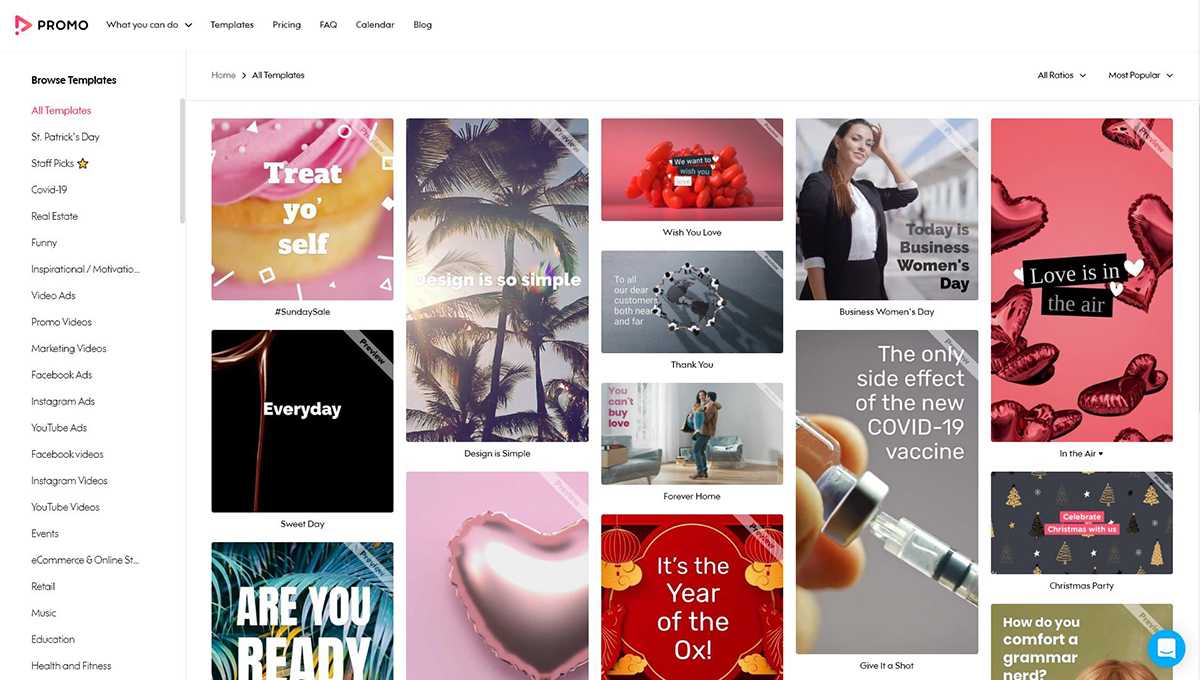
Each template is available in three sizes; horizontal, vertical and square. You can choose to start with any size to fit your unique needs.
Pricing
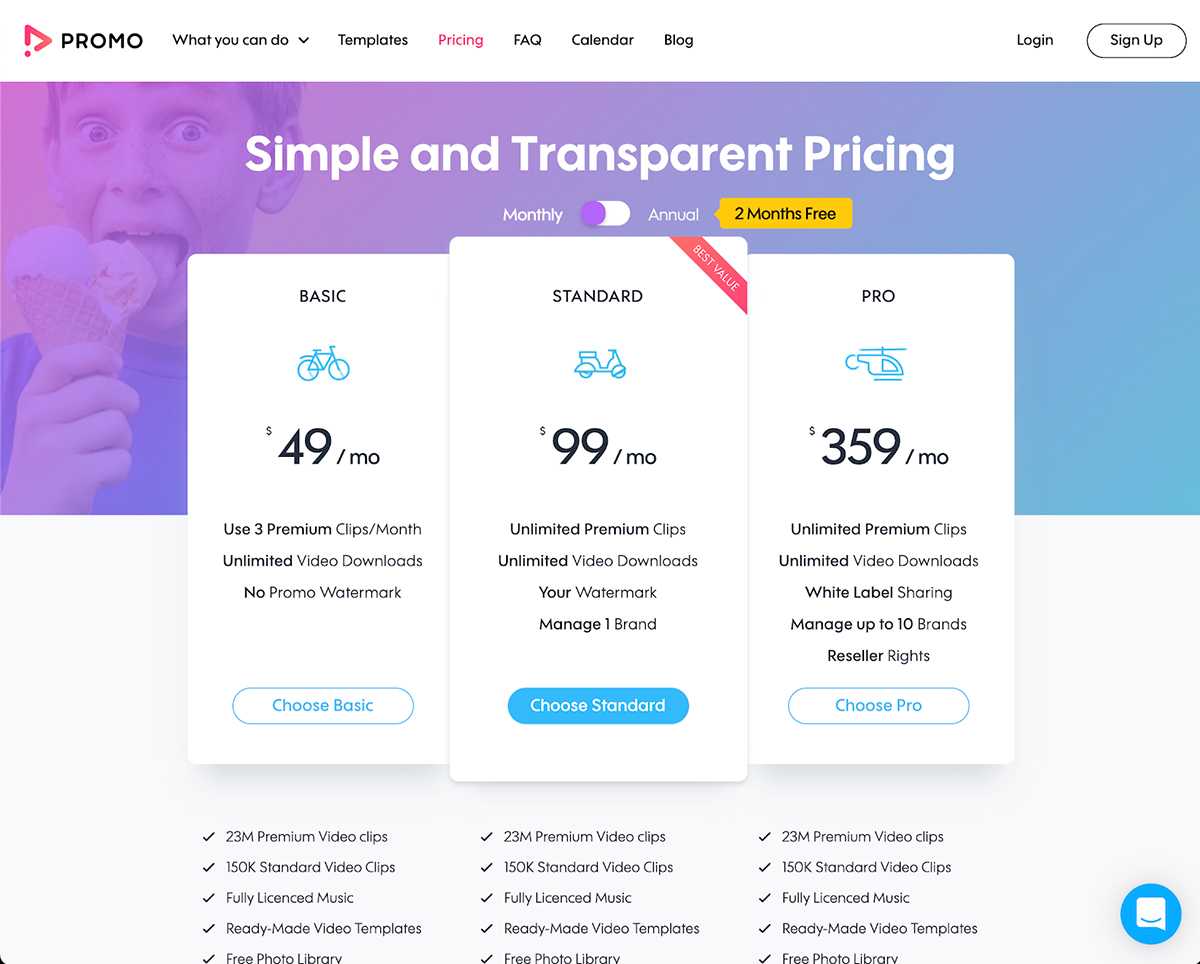
Promo comes with a free plan that you can use for as long as you like. Take the video maker for a test drive and get a feel of the features. You can’t download a video on the free plan, though.
To download a video and access more features, you can upgrade to one of the following paid plans:
- Basic: Starts at $49/month.
- Standard: Starts at $99/month.
- Pro: Starts at $359/month.
Promo.com vs Renderforest
Both tools are wonderful when it comes to creating animated-style videos.
However, Promo leans more towards promotional and marketing videos, while Renderforest is ideal for creating longer explainer videos and full-fledged animated scenes with characters.
Also, Renderforest offers other tools like a logo creator and a website maker with their monthly subscription. Promo is strictly a video maker, and does not offer any branding tools.
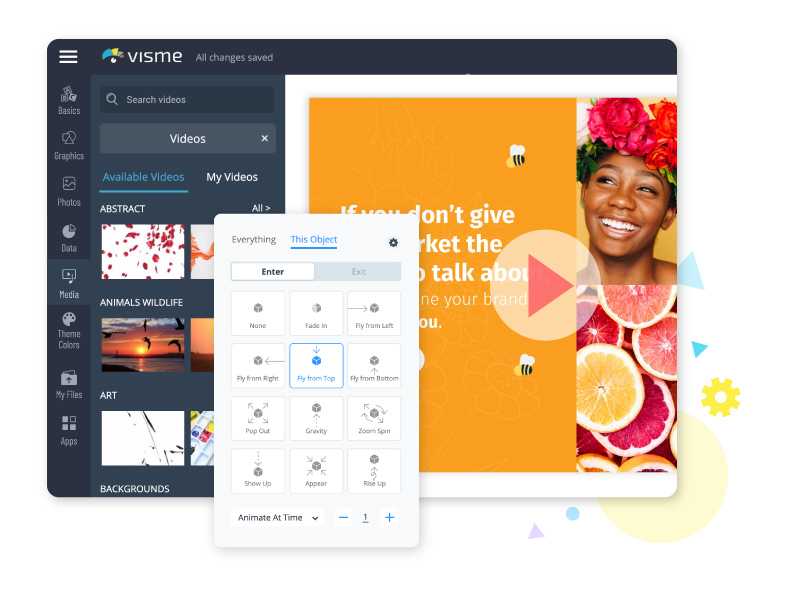
Make video production easier than ever with Visme.
- Choose from our fully customizable templates
- Customize fonts and colors to match your brand
- Access animated design elements that tell your story
Sign up. It’s free.
Renderforest Price
Below I have categorized the four plans and mentioned some important points to make it easier for you to choose the right Renderforest plan that suits you the most.
| Features | Lite Plan | Pro Plan | Business Plan |
|---|---|---|---|
| Monthly Price | $14.99 | $29.99 | $49.99 |
| Yearly Price | $119.88 ($9.99) | $239.88 ($19.99) | $359.88 ($29.99) |
| Storage | 10 GB | 30 GB | 50 GB |
| Video Duration | Unlimited | Unlimited | Unlimited |
| Video export quality | HD 720 | HD 1080 | UHD 4K |
| Logo file | High png +Vector SVG | High png +Vector SVG | High png +Vector SVG |
| Stock Footage | 1 mln+ | 5 mln+ | 5 mln+ |
| Watermark | No | No | No(you can add your own watermark) |
| Premium website | 1 | 1 | 1 per seat |
| Upload Fonts | Unlimited | Unlimited | Unlimited |
| SEO marketing tools | Yes | Yes | Yes |
| Color pallets | Yes | Yes | Yes |
| Team management | No | No | Yes |
Lifetime Renderforest Free Subscription
If you are in a starting phase of a business or a youtube channel and think that you are not been able to pay any amounts right now, then don’t worry Renderforest team provides a free plan where you can experience its features in a limited way.
In this Renderforest free plan, you will get 500 MB of storage space, thousands of templates, scenes, and presets for every category to create unlimited projects.
In the video section you will create maximum 1min videos by using limited stock footage and the video export quality is 360 pixels. In logo makers, you can create and download logos in a low png file for noncommercial purposes.
But in a free plan, you will not get a premium website, unlimited fonts, SEO marketing tools, color pallets, and team management. Please Note: Renderforest will add their watermark to your every creation.
So, whether you have a purchased plan or a free plan you can enjoy its features and create your desired projects.








![Обзор renderforest website maker [год]: {кодирование не требуется}](http://befam.ru/wp-content/uploads/4/5/d/45d53c2c85cdb272bdd7a453d469ffb9.png)










